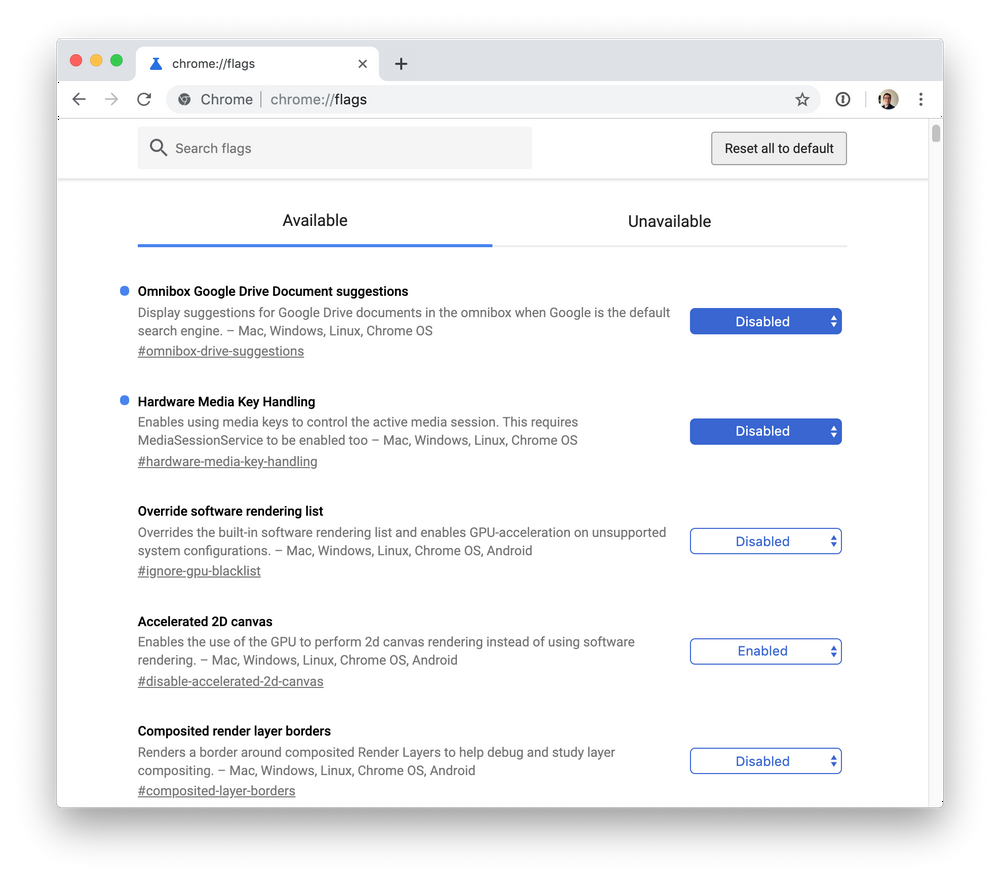Fix Google Chrome prioritizing search words over visited sites in address bar
Since the last update of Google Chrome (Version 74) the browser started to prioritizing previous Google searches over already visited websites.
This is especially irritating if someone - like myself - are using the searchbar to quickly switch to other websites by entering the first few characters of the URL.
To restore the previous behaviour it is just required to change one internal setting:Open chrome://flags/#omnibox-drive-suggestions (you need to manually copy the URL to the address bar). This is a special site where Chrome stores many special settings for various use cases.
Now just switch the setting "Omnibox Google Drive Document suggestions" to disabled. After a browser restart everything should be the same as with previous versions.