macOS: Boot failed after update installation
My Mac refused today to boot because of this message:
macOS could not be installed on your computer
The path /System/Installation/Packages/OSInstall.mpkg appears to be missing or damaged. Quit the installer to restart your computer and try again.
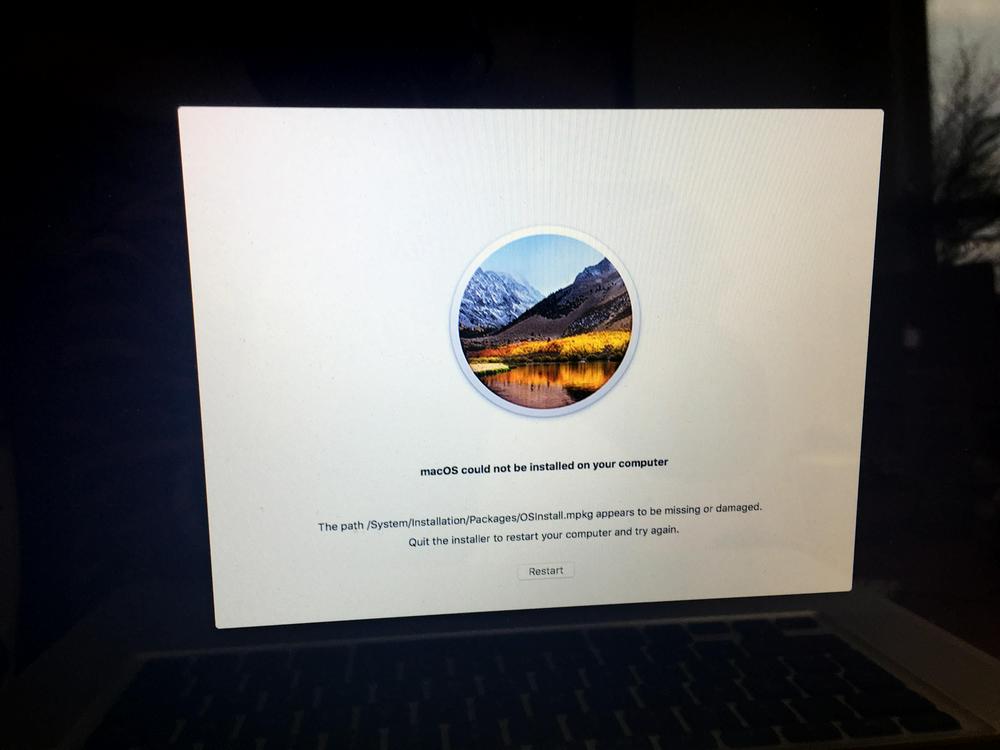
After several restarts the problem persisted and the update won't install correctly 🤨
Solution
To persuade your Mac to boot again correct, just press the start the options (or alt) key during startup.
There should be displayed at least two boot drives:
- macOS installer
- Macintosh HD
- _There can be more like externals drives, Bootcamp, etc._
After a click on "Macintosh HD" the OS should load normal and will be useable again 🙂
To trigger an re-download of the failed update, just enter this command inside a shell:
sudo softwareupdate --install --all